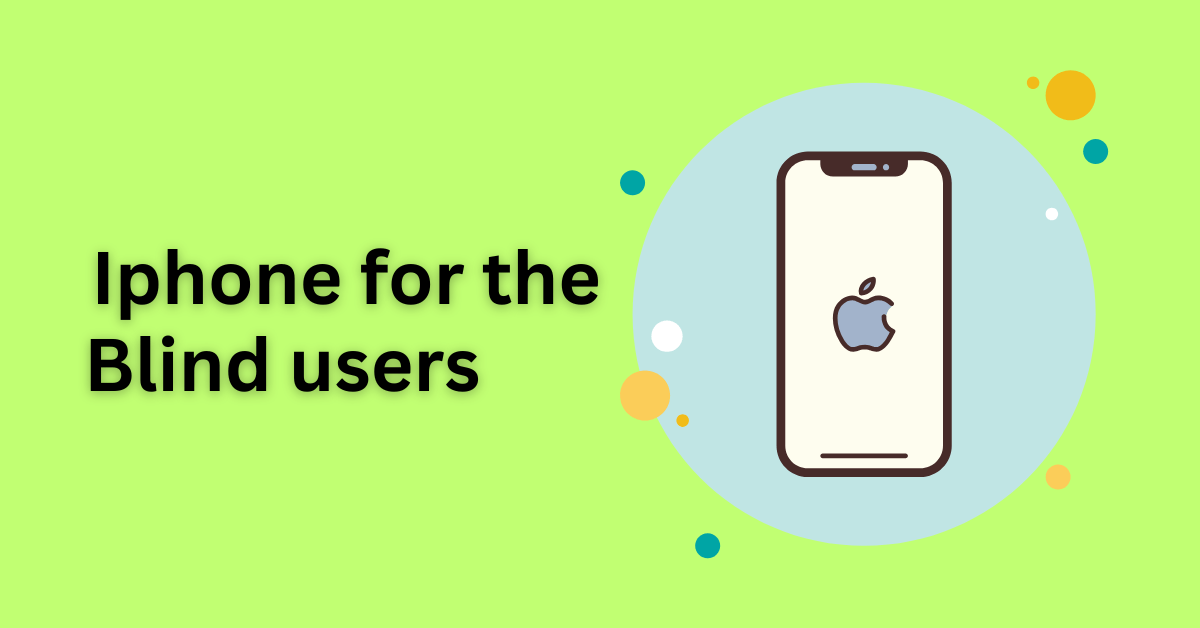People who already use Apple products are aware of how impressive the iPhones are and continue to stay within the Apple ecosystem. As a sighted person, you are wondering, “Is there an iPhone for the blind?” and might be reading this post for your near one who is blind, or you happen to be blind and want to know can blind people use the iPhone and how?
As a blind user, I started using the iPhone in 2014, and in the past 8 years, I have seen iPhone to become one of the go-to smart phones for blind and visually impaired people. This post is your one-stop destination for learning everything there is to know about the iPhone for the blind and visually impaired. In this post, I have shared everything on how blind people can use iPhone swiftly. Let us dive-in.
Can Blind and visually impaired use iPhone?
Yes! Blind and visually impaired people can use the iPhone right out of the box with the help of the accessibility features provided in the phone such as built-in screen reader, zoom on screen. iPhone voice assistant Siri give an added support to use iPhone with ease as it gets activated with verbal commands.
What is iPhone Screen reader
iPhone Screen reader is a built-in accessibility feature that is introduce in 2009. It helps blind and visually impaired to run and use iPhone with touch gesture. This screen reader program is known VoiceOver. The Voiceover reads out the on-screen details on touch which enable blind and visually impaired to use iPhone without seeing.
How to enable Voiceover Screen reader
there are three ways to enable voice over
1. On your phone, you can wake up Siri and ask to turn on voice over, and the voice over will be turned on by Siri, and similarly, you can turn it off.
2. Using control centre you can enable voice over to do that head over to Settings then Accessibility and you will find Voiceover, then turn the setting on or off.
3. For regular use, you can set up an accessibility shortcut to turn on and off voiceover by triple clicking the side button. For older versions of the iPhone, you have to triple-click the home button to turn on and off.
Use iPhone with voiceover, you must know the voiceover gestures to run with audio feedback, and take some actions such as answering the calls, knowing the battery level, reading eBook etc.
You can practice the voiceover gesture with the help of voiceover inbuilt tutorial. To access the tutorial, head over to Settings then tap Accessibility and tap Voiceover. Turn on Voiceover, tap Voiceover Practice, then double tap to start the tutorial.
How to zoom in on iPhone screen
A partially sighted person or low vision can with their limited sight use iPhone with the help of zoom in feature. Zoom allows you to zoom in on any part of the screen in any app. Double-tap the screen with three fingers or use accessibility shortcuts to turn on Zoom.
You can further adjust the controls as per your requirement.
Read the functionality in detail, refer to this apple page on zoom.
What is Siri and How it can help blind users?
Siri is an awesome digital personal assistant available for Apple users that speaks to you and can be controlled by voice. Siri can execute task over your existing screen or app that is running with your voice command and respond back to you. I have listed down few task that can be easily achieved with help of Siri.
Finding saved contacts
Calling saved contacts or new numbers
read aloud received messages and send or reply to messages
Checking and updating calendars
Setting reminders
scheduling appointments and meetings
listen to music and podcasts
opening third party apps like YouTube Amazon shopping or website
Check weather status, news, and stock prices
book Uber
Search the internet
Performing calculations
These are just few tasks that I have listed above many more tasks can be executed with help of Siri.
Take Away
Accessibility feature like screen readers and digital personal assistant enables blind and visually impaired people to use iPhone fluently and can execute almost all activities as compared to sighted people.