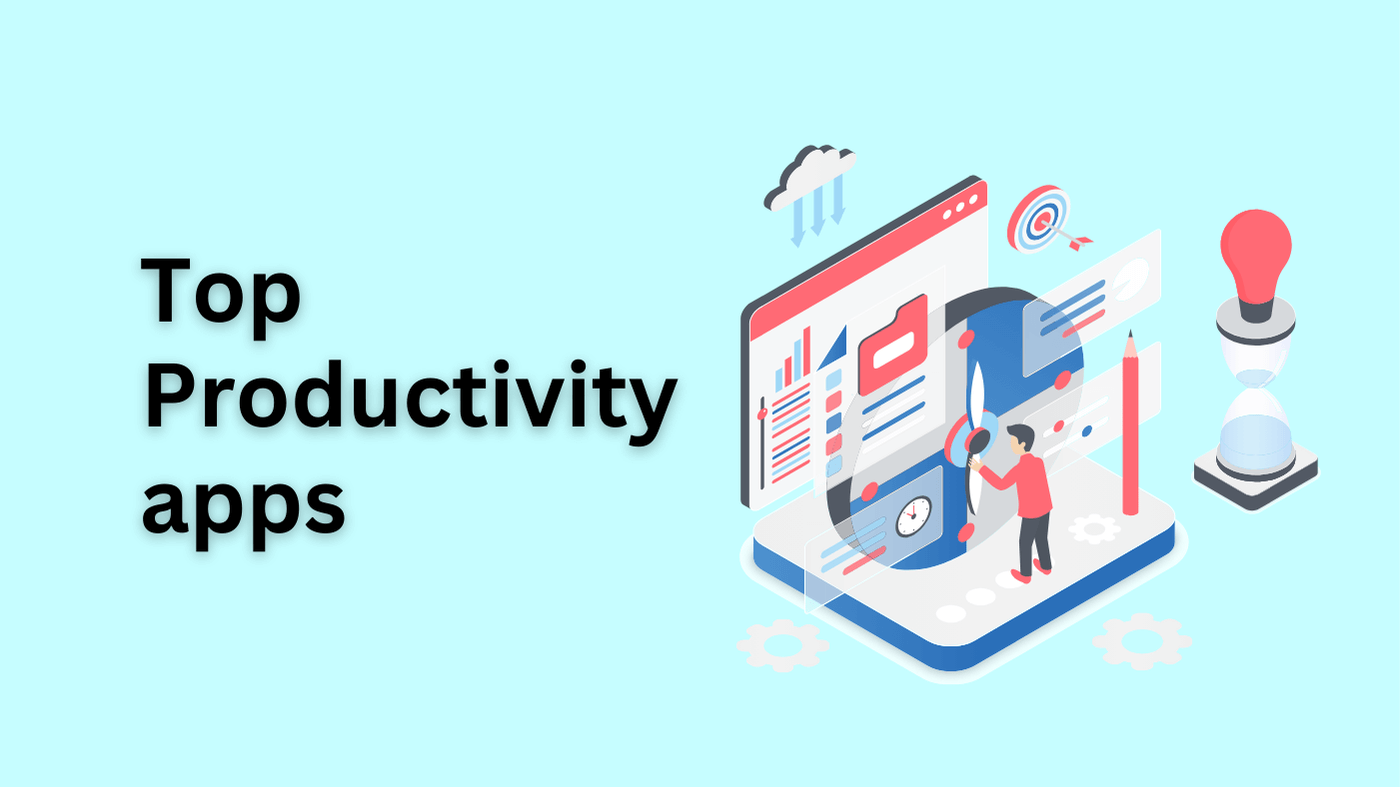Navigating professional challenges while visually impaired, I’ve found that the right apps can make tasks simpler and more manageable. I recall struggling to keep track of my work deadlines until I discovered a task management app that I was able to use with my screen reader—it was a game changer! To work collaboratively with others in the workplace, I rely on productivity tools and accessible technology like screen readers. Whether you need help managing tasks, organizing schedules, or tracking deadlines, the right app can make life so much easier. Here, I’ll share my favorite apps that have helped me stay productive and organized.
Task Management Tools
Notion
Notion helps you organize projects, manage tasks, and take notes effortlessly. I tested Notion and found it accessible and easy to use, particularly with VoiceOver. You can use Notion to plan a project by creating task lists, setting deadlines, and organizing documents. It works well with screen readers, offers templates for tasks and projects, and connects with other tools you already use. It’s simple and flexible, making it great for both work and personal tasks.
Download for iOS | Download for Android
Todoist
Todoist helps you organize and prioritize tasks with voice input and reminders. I use Todoist daily to create my to-do lists and set reminders, ensuring I stay on track with my goals. It’s simple to use and keeps you organized.
Download for iOS | Download for Android
Asana
Asana helps manage work tasks and team collaboration. I frequently use Asana on my mobile with VoiceOver to manage and respond to tasks efficiently.
Download for iOS | Download for Android
Trello
Trello is a project management app that visually organizes tasks using boards and cards. It’s compatible with screen readers, allows drag-and-drop functionality, and connects with apps like Google Drive. It’s great for team collaboration and tracking project progress.
Download for iOS | Download for Android
Note-Taking Apps
Voice Dream Writer
Voice Dream Writer is a writing and note-taking app specifically designed for visually impaired users. It integrates seamlessly with screen readers, making it a powerful tool for creating and editing text. The app also features advanced grammar checking and outline tools to help organize your thoughts effectively.
Download for iOS
Evernote
Evernote is a versatile note-taking app. You can use voice input for hands-free note-taking, sync your notes across devices, and search within notes quickly. It’s perfect for organizing ideas and planning projects.
Download for iOS | Download for Android
GoodNotes (iOS only)
GoodNotes is a versatile note-taking app known for its accessibility. Android users looking for similar functionality can explore apps like Google Keep or Evernote. It allows users to create handwritten or typed notes and works seamlessly with VoiceOver. Its advanced organizational features make it an excellent choice for professionals.
Download for iOS
AccessNote (iOS only)
AccessNote is a note-taking app designed for visually impaired users. It integrates with VoiceOver and allows easy searching and organization of notes. Android users can explore Google Keep or Evernote as alternatives.
Download for iOS
Meeting and Collaboration Tools
Otter.ai
Otter.ai is a transcription tool that records and transcribes conversations, meetings, and lectures in real time. It integrates seamlessly with tools like Zoom, Microsoft Teams, and Google Meet for enhanced productivity while tagging speakers and allowing quick searches within transcripts. You can save and export transcripts, ensuring you keep track of important discussions.
Download for iOS | Download for Android
Slack
Slack is a team communication app with keyboard shortcuts for easy navigation. It also integrates with tools like Trello and Google Drive, making teamwork more efficient. Personally, I’ve found it invaluable for coordinating with my team on project deadlines, using its channel system to keep discussions organized and accessible. For visually impaired users, the keyboard shortcuts enable efficient navigation between channels, messages, and threads without relying on a mouse.
Download for iOS | Download for Android
Google Keep
Google Keep is perfect for jotting down quick ideas, setting reminders, and sharing notes with others in real time, making it a versatile tool for collaboration. It works well with screen readers, lets you create notes using your voice, and syncs across devices.
Download for iOS | Download for Android
Apple Reminders (iOS only)
Apple Reminders is a task management app for iOS users. It works seamlessly with VoiceOver, lets you create tasks using Siri, and syncs across Apple devices via iCloud.
Download for iOS
Specialized Apps for Accessibility
KNFB Reader
KNFB Reader, now OneStep Reader, converts printed text into speech or Braille with high accuracy. Its batch-scanning feature makes it ideal for processing multiple documents quickly and efficiently. For users seeking alternatives, Seeing AI offers similar functionality with additional features like object and barcode recognition. Android users can explore Google Lookout, which provides text-to-speech capabilities alongside scene and object descriptions.
Download for iOS | Download for Android
Microsoft and Google Suite
Microsoft Office (Word, Excel, PowerPoint) and Google Workspace (Docs, Sheets, Slides) are productivity tools that prioritize accessibility and collaboration. These tools support screen readers, voice typing, and keyboard shortcuts, making them accessible for visually impaired users. They’re great for creating documents, collaborating in real time, and managing projects efficiently.
Download Microsoft Office for iOS | Download Microsoft Office for Android
Download Google Docs for iOS | Download Google Docs for Android
Seeing AI (iOS only)
Seeing AI narrates the world around you, reading text and barcodes, describing objects, and offering scene descriptions. I use VoiceOver and other screen readers with Seeing AI to interact seamlessly with its features, making it a powerful accessibility tool.
Download for iOS
How to Choose the Right Productivity App
Finding the right productivity app starts by asking: What challenges do I face, and how can an app help me overcome them? Below is a simple framework to guide your decision-making process:
- Identify Your Needs:
- Do you need task management? Explore Todoist or Apple Reminders.
- Do you need note-taking? Consider Evernote or Google Keep.
- Do you need collaboration tools? Try Slack or Otter.ai.
- Consider Accessibility Features: Ensure the app supports screen readers, voice commands, and other accessibility features.
- Look for Integrations: Pick apps that work seamlessly with tools you already use. For example, Notion integrates well with many platforms, while Google Keep syncs effortlessly across Google Workspace tools.
- Try Free Versions First: Many apps offer free versions or trials. Experiment with them to see which app aligns best with your workflow before committing to a paid plan.
Frequently Asked Questions
Which app is best for task management?
Todoist and Asana are excellent for managing tasks and projects. For example, I’ve used Todoist to create priority-based task lists, ensuring deadlines are met. Meanwhile, Asana has been invaluable for collaborating with teammates, assigning tasks, and tracking progress on larger projects.
Are these apps free?
Many apps, like Google Keep and Seeing AI, are free. Others, like KNFB Reader, require a subscription or one-time purchase.
Can these apps help professionals?
Yes, apps like Notion, Evernote, and Otter.ai are particularly useful for organizing tasks, tracking deadlines, and managing workflows.
Conclusion
These apps are incredibly helpful for visually impaired professionals, making it easier to stay organized, complete tasks, and collaborate with others. Each app offers unique features to fit different professional needs, helping you achieve your goals with less hassle.
Have you tried any of these apps? Share your experiences in the comments below and let others know which tools work best for you!