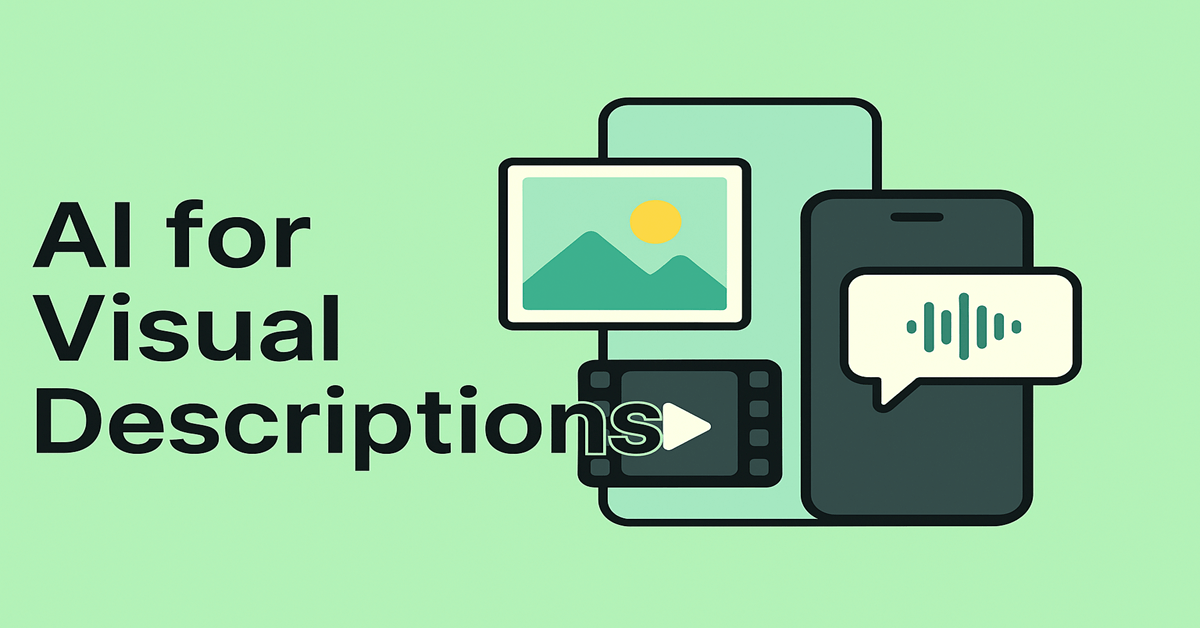Introduction: Seeing Beyond Sight
Imagine someone telling you what’s happening around you — a friend’s smile, a cat stretching by the window, or a sunset turning the sky orange. That’s what AI apps now do for people who are blind or have low vision. They turn what’s visual into sound.
In 2025, these apps are better than ever. They can describe photos, read signs, and even tell you how someone looks in a video.
Why These Apps Matter
If you can’t see, it’s hard to know what’s going on around you. These tools help fill that gap. They tell you what you’re wearing, who’s nearby, or what’s playing on screen. It’s like having someone next to you, ready to explain things.
“The first time I used one of these apps, it described my outfit before I left for work. It said I was wearing a blue shirt and black jeans. I hadn’t realized I grabbed the wrong color — it saved me from showing up mismatched!”
Top AI Apps to Describe the World Around You
Let’s look at some of the most helpful apps available today.
Ray-Ban Meta Smart Glasses
These smart glasses offer spoken scene descriptions and let you ask for help from volunteers using voice commands.
You can say “Hey Meta, Be My Eyes” to start a live call with a volunteer. The AI now gives detailed scene descriptions, like describing a ‘well-manicured park’ or ‘a crowded café with people chatting’.
Hands-free and built right into your glasses, it gives freedom without needing to hold a phone. Many users say it enhances independence, especially outdoors.
Works on: Meta-enabled smart glasses
OrCam MyEye
A small device that clips onto your glasses. It reads printed and digital text, recognizes familiar faces, identifies money and colors, and scans product barcodes.
Works offline. You just press a button and it reads to you—menus, signs, even medicine labels. It’s especially helpful for people who don’t want to rely on a smartphone.
Works on: Standalone wearable device
Seeing AI (Microsoft)
Describes photos, reads text, spots products, tells currency, and even reads facial expressions.
Can now describe full scenes and read handwriting. Some features, like handwriting and scene descriptions, require an internet connection.
You can easily switch between modes depending on what you need.
Works on: iPhone
“I once pointed my phone toward a park, and Seeing AI told me there were children playing, trees nearby, and someone walking a dog. It felt like I was there, really there, not just guessing.”
Be My Eyes – Virtual Volunteer
Connects you to volunteers or an AI helper to describe what’s in front of your camera.
You can now chat with the AI in real-time. It understands more, even emotion. The live AI video chat is currently in beta and may not be available to all users.
Just show the camera anything — it responds like a helpful friend.
Works on: iPhone, Android
VoiceVista
Describes scenes, reads text, and helps with navigation — all without internet.
Now includes indoor audio markers to guide you through unfamiliar places.
It works offline, perfect when you’re out.
Works on: iPhone
“When I was in an unfamiliar building with no signal, VoiceVista helped me find the elevator by describing the hallway. No need for Wi-Fi or asking for help.”
Envision AI
Reads signs and text, recognizes faces, and works with smart glasses.
Gives real-time descriptions through their glasses.
You can use it hands-free, like a guide walking with you.
Works on: iPhone, Android, Envision Glasses
Lookout by Google
Tells you what’s in front of your camera — text, labels, currency, and more.
Better at identifying groceries and scenes.
It’s quick and works right on your phone.
Works on: Android
TapTapSee
Snap a photo and it tells you what’s in it.
It’s simple. Just tap, and it talks back.
Works on: iPhone, Android
Aira
Connects you to trained people who describe things for you.
Now they get help from AI, too.
Great for travel, paperwork, or anything detailed.
Works on: iPhone, Android (paid service)
“I used Aira when I had to fill out a medical form. The agent walked me through every field, patiently reading it all. It was like having a friend read over my shoulder.”
New Tools Worth Watching
Alongside the big names, some newer tools are starting to stand out.
PiccyBot
Describes images and videos. You can ask follow-up questions.
It’s like chatting with an AI that sees for you.
Platform: iPhone (beta)
WorldScribe
Uses advanced AI to describe live scenes from your camera.
It understands movement and gives updates in real time.
Platform: Testing in select regions
What About Video and Moving Scenes?
Photos are easy. But what if something’s moving?
That’s where tools like these can help:
– SceneCast AI: Goes through videos and tells you what’s happening.
– PiccyBot: You can ask it things like “Who’s smiling?” or “What color is that?”
Things to Know Before You Use Them
These tools do a lot, but they’re not perfect:
– They might get confused in bad lighting.
– Some send video to the cloud — so think about privacy.
– They don’t always get emotions right.
– Most work best in English.
Final Thoughts
These apps help you see the world in a new way. Whether you’re at home or outside, they tell you what’s around. It’s like having someone describe life to you as it happens.
They’re getting smarter. Many are free. If you haven’t tried one yet, now’s a good time.
Bonus Tip
Some tools let you train your own AI to describe your space or photos. We’ll cover that in our next post.
Stay tuned!