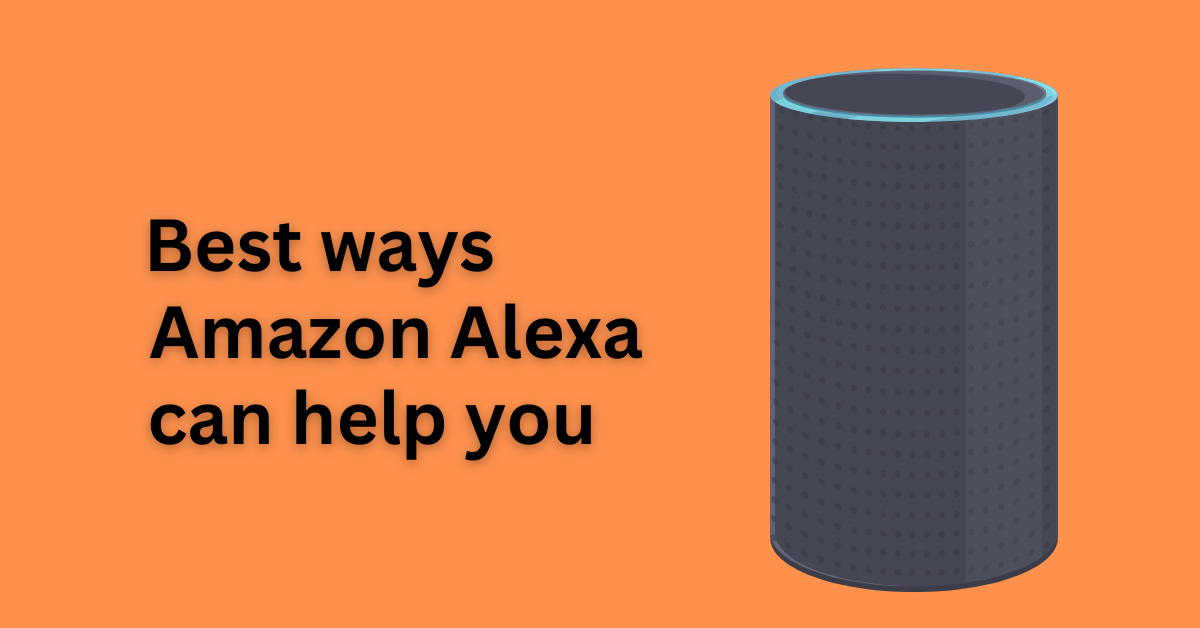Introduction
Imagine waking up and not being able to see the clock or check the weather. That’s what life is like for many blind and visually impaired people. Even simple tasks can feel hard.
That’s where Alexa helps.
Alexa isn’t just a speaker. It’s a smart assistant you talk to. With just your voice, you can do a lot—turn on lights, listen to books, make calls, and much more. You don’t need a screen at all.
In this guide, you’ll find 31 simple ways Alexa makes life easier for people who are blind or have low vision. These tips are great whether you’re using Alexa yourself or helping someone set it up.
Why Alexa Is So Helpful
You Only Need Your Voice
You don’t have to look at a screen. Just ask Alexa what you need, and it responds.
I remember the first time I used Alexa to check the time. It felt freeing. No need to fumble for my phone or ask someone else.
Works with Smart Home Devices
Alexa connects with lights, locks, and more. You can control your home without touching anything.
Built for Accessibility
Alexa has many skills made for people with disabilities—like reminders, reading help, and alerts.
Best Alexa Devices to Start With
Echo Dot (5th Gen)
Small, budget-friendly, and responds to your voice.
Echo Show 8
Has a screen with big text and voice-over support. Good for people with some vision.
Fire TV Stick
Lets you watch shows with audio descriptions and use voice search.
Tip: Some bundles include smart plugs or lights. They’re helpful right away.
I paired my Echo Dot with smart plugs to control my fan and lamp. It’s one of the best decisions I’ve made.
Setting Up Alexa for Someone With Vision Loss
Getting started doesn’t take much. You just need a smartphone and a few minutes.
– Get the Alexa app with TalkBack or VoiceOver
– Connect your Echo to Wi-Fi
– Turn on voice shopping and turn off screen timeouts
– Set up reminders, routines, and helpful skills like “Ask My Buddy”
I set up my Alexa with just a little help. Now I use it daily, and it feels natural.
31 Ways Alexa Makes Life Easier
Daily Tasks
Alexa can help manage your day with voice commands that are easy to remember.
1. Set Reminders and Alarms – “Alexa, remind me to take my medicine at 8 PM.”
I use this every day to stay on schedule with my medications.
2. Ask for Time and Date – “Alexa, what day is it?”
3. Check the Weather – “Alexa, do I need an umbrella today?”
4. Make Lists – “Alexa, add rice to my shopping list.”
5. Track Packages – “Alexa, where’s my Amazon order?”
Control Your Home
Using voice to control your surroundings can make home life feel easier and safer.
6. Turn Lights On/Off – “Alexa, turn off the living room lights.”
Before Alexa, I often left lights on all night. Now I just tell her to switch them off.
7. Set the Thermostat – “Alexa, set the temperature to 72.”
8. Control Appliances – “Alexa, start the coffee maker.”
9. Lock Doors – “Alexa, lock the front door.”
10. Close Curtains – “Alexa, close the bedroom curtains.”
Entertainment
Alexa can keep you informed, entertained, or relaxed with just a few words.
11. Play Music – “Alexa, play classical music.”
12. Listen to Audiobooks – “Alexa, read my Kindle book.”
13. Stream Podcasts – “Alexa, play The Daily.”
14. Watch Movies with Descriptions – “Alexa, play an audio-described movie.”
15. Tune in to Radio – “Alexa, play BBC Radio 4.”
Stay Connected
It’s easy to stay in touch with friends or call for help.
16. Make Calls – “Alexa, call Dad.”
17. Send Voice Messages – “Alexa, send a message to Sarah.”
18. Drop In on Other Rooms – “Alexa, drop in on the kitchen.”
19. Make Announcements – “Alexa, announce ‘Time to go to bed.’”
20. Ask for Help – “Alexa, ask My Buddy to send help.”
One time, I felt unwell and used Alexa to call for help. It worked instantly.
Learn and Stay Informed
Get quick answers, learn something new, or manage your schedule with ease.
21. Hear the News – “Alexa, what’s in the news?”
22. Spell Words – “Alexa, how do you spell ‘independence’?”
23. Translate – “Alexa, how do you say ‘thank you’ in Spanish?”
24. Get Info – “Alexa, who is Louis Braille?”
25. Check Your Calendar – “Alexa, what’s on my calendar tomorrow?”
26. Send Emails – “Alexa, send an email to Mark.”
Health and Safety
Alexa can help you stay healthy and aware throughout the day.
27. Medication Reminders – “Alexa, remind me to take insulin at 9 AM.”
28. Get Weather Alerts – “Alexa, turn on severe weather alerts.”
29. Health Tips – “Alexa, give me a health tip.”
30. Guided Meditations – “Alexa, start a 5-minute meditation.”
31. Check Sleep Data – “Alexa, how was my sleep last night?”
Tips for Using Alexa Better
You can make Alexa even more useful with a few simple tricks:
– Use routines to group actions (like turning on lights and playing music)
– Try new skills made for accessibility
– Use the app to create reminders based on time or location
Common Questions
Can blind people use Alexa alone?
Yes. It works completely with voice.
Do I need a screen?
No. Devices like the Echo Dot work with voice only. Devices with screens also offer voice support.
Is Alexa good for older users?
Yes. It’s simple to use and helps with daily tasks.
Final Thoughts
Alexa can be life-changing. It helps blind and visually impaired people stay safe, do things on their own, and feel more in control. Once set up, it’s like having someone helpful always ready to listen.
For me, Alexa has become a part of daily life. It’s not just about convenience—it’s about being independent.